 If you are a real estate agent and are unfamiliar with or reluctant to use social media, forget about advanced social media strategies like crafting “rich pins” for Pinterest or creating listing videos for YouTube.
If you are a real estate agent and are unfamiliar with or reluctant to use social media, forget about advanced social media strategies like crafting “rich pins” for Pinterest or creating listing videos for YouTube.
This is a list of three critical social media strategies that you – and every other agent – should participate in. Beyond offering the best of social media’s low-hanging fruit, these strategies have the added bonus of taking up very little time – you could implement all three of them in an hour or less.
Create a Business Page on Facebook
The popularity of Facebook means that potential clients are likely to look up an agent on that social network first, perhaps even before their business website. On Facebook, it’s important for agents to not just leave potential clients with a good first impression, which the professionalism of a business page is far more likely to do than a personal profile, but also to provide pertinent business-related information. So, even though most agents already have personal Facebook profiles, it’s advisable for them to have business pages as well.
Agents can greatly benefit from the functionality that Facebook business pages have (and personal profiles lack):
- Reviews: Past clients can review an agent by giving him up to a 5-star rating and writing a note about their experience with the agent.
- Likes: Consumers can be confident that agents with hundreds or thousands of likes on their Facebook business pages have spent a significant amount of time in the industry and have closed many deals, resulting in many past clients who were happy with the agents’ services.
- Hours: Agents can list the times they are in the office or available to take calls on their business pages.
- Tabs: Tabs are customizable boxes located at the top of business pages that agents can use to link to their reviews, photos shared on a business page, personal websites, events, and other social media accounts (to name just a few).
- Post comments and pictures: Past, present and future clients can post comments and pictures directly to the walls of business pages, allowing agents and other consumers to view them. Consumers are not able to do this on agents’ personal profiles unless they are already friends!
- General business information: Business pages have special areas where agents can provide information about various components of their businesses. These include their mission statements, franchise affiliations, and descriptions of their companies.
- Map: The “Info” section of Facebook business pages shows the office address on a map. This feature makes it easy for potential clients to determine their proximity to an agent, or the agent’s distance from the homes they want to buy or sell.
- While personal profiles have places for users to enter their email addresses, phone numbers, websites and mailing addresses, it’s easier to find all four in the “Info” section of Facebook business pages.
See below for an example of the level of detail every real estate agent’s “Info” page on their Facebook business page should have. Click here if you would like to view this agent’s business page.
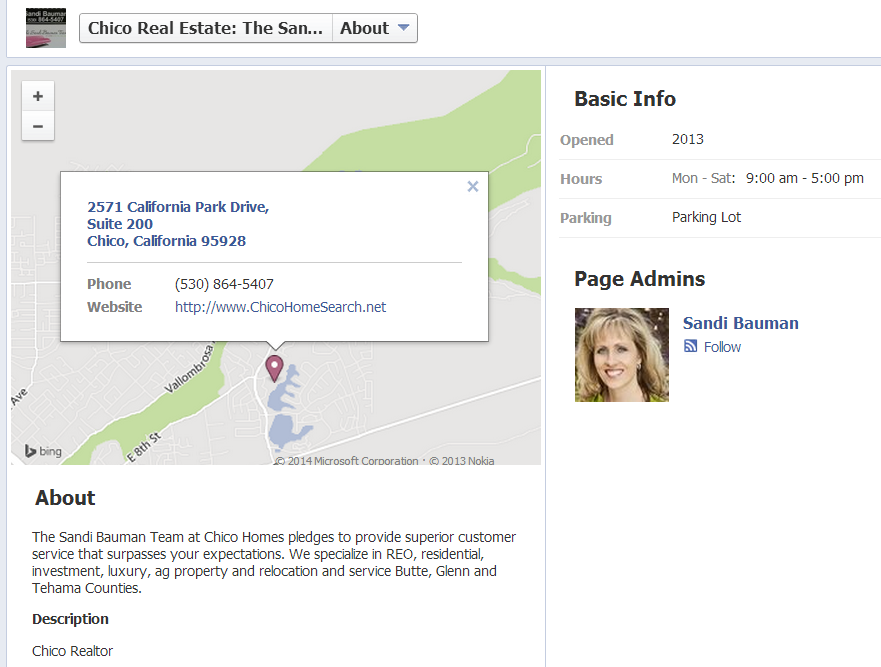
Beyond functionality, Facebook business pages offer agents privacy. Even the most professional agents may eventually have elements of their lives (e.g., pictures from a rowdy trip to Vegas) that they would prefer not to share with potential, current and past clients. Having a business page allows agents to separate their personal lives from their work.
But simply having a Facebook business page is not enough! Make sure that any links from your website or your brokerage’s site go to your business page and not your personal profile.
Put Contact Info Everywhere … EVERYWHERE
 If someone unfamiliar with your social media pages (or, for that matter, your website) had 10 seconds to find your contact information listed on them, would they be able to? Potential clients don’t want to participate in scavenger hunts across your social media pages and website; they are likely to leave your pages to find another agent if they can’t find your contact information within seconds.
If someone unfamiliar with your social media pages (or, for that matter, your website) had 10 seconds to find your contact information listed on them, would they be able to? Potential clients don’t want to participate in scavenger hunts across your social media pages and website; they are likely to leave your pages to find another agent if they can’t find your contact information within seconds.
(If the answer to the above question was, “No, because I don’t have my contact info listed on my social media pages,” do yourself a favor and add your contact information to them immediately.)
Think of it this way: Not having your contact information listed in an easy-to-find location on your social media pages – and especially on your business website – could lose you thousands in commission income from potential clients working with competitors whose contact information is more readily accessible. This is a hefty price to pay for not taking the couple of minutes required to fix this problem!
You can ensure that no potential client will be left wondering how to contact you if you list your phone number and email address in the following locations:
- Facebook business page: Contact information is presented both on the main and “Info” pages – so agents should list it there as opposed to making consumers navigate to their business websites to find it.
- Twitter page: As with your Facebook business page, don’t rely on Twitter users to click on the link to your website to find your contact information! Your Twitter “bio,” the 140 character space where you describe yourself and your business, should have room for your email address and, at the very least, your phone number (the latter will only take up a measly 12 characters).
- Google Plus page: The “Contact Information” box has a space for both your work email address and phone number, so provide both! For extra visibility, you may want to add your contact information in a visible place in your account’s “Story” box.
- Business website: In addition to plainly printing your phone number, email address, and mailing address on your website’s “Contact” page, your phone number should be listed in a highly visible location on the homepage and in the navigation bar or side rail as well.

Set Up Google Authorship on Your Blog
Imagine you are a librarian working at your local public library. Someone interested in the American Civil War approaches you and asks what books on that topic you would recommend. The Civil War is a popular topic and the library has many books on that subject, so your recommendation will have a big influence on this individual’s choice.
For this example, we’ll say the librarian has just two options. Do you recommend the book that has keywords like “American Civil War” and “Gettysburg” found throughout its body content, chapter titles, subheadings and so on? Or do you recommend the book that does not have as many strategically placed keywords but was written by a prominent historian whose work dozens of other library patrons have expressed appreciation for?
 This is the dilemma Google and other search engines have whenever a user submits a query. Their job is to return the most applicable and interesting materials to their users. Otherwise, their users will switch to another search engine better able to find the content they want!
This is the dilemma Google and other search engines have whenever a user submits a query. Their job is to return the most applicable and interesting materials to their users. Otherwise, their users will switch to another search engine better able to find the content they want!
One way that Google gauges Web content quality is by assessing the skill and popularity of its authors. Google can be confident that its users are more likely to appreciate an article by an author whose writing is frequently featured on reputable news sources and garners sizable social interactions (from comments, Facebook likes and Google Plus +1s).
So how is Google able to know what content is written by what author? The answer is a Google Plus feature (and arguably the best reason to use that social network at the moment) called “Google Authorship.” Any real estate agent with a blog can easily claim their posts via Authorship by directing a link from their Google Plus profile to their blog and vice versa.
It is important for agents to set up Authorship because claiming their well-written and highly shared blog posts will boost their “Author Rank,” the metric Google uses to measure the skill and popularity of authors. Furthermore, it’s important for agents to get a leg up on their competition by building their Author Rank now before less-prepared authors across the real estate industry scramble to boost theirs.
If you’re skeptical about the importance of Authorship and Author Rank, know that search engine optimization (SEO) and content marketing experts believe it is the next big topic for their respective fields.
If you want further information about the importance of Author Rank for SEO, watch this video (courtesy of Inman News) of ActiveRain’s Community Evangelist Bob Stewart discussing it at Agent Reboot 2014:
Google logo courtesy of the Google corporation.
 800.978.5174
800.978.5174
True! These three things are much needed for agents. Because, without these things promoting or developing business and gathering audience is much difficult. Remember, There is no chance to develop business, without the contribution of social media.