Send an Email
You can email just about anyone from your mobile app, they don’t have to be a contact in your system. There are multiple places in your Market Leader app that allow you to easily send an email.
From your Dashboard: press the email icon.
![]()
From your Inbox: press the plus icon.
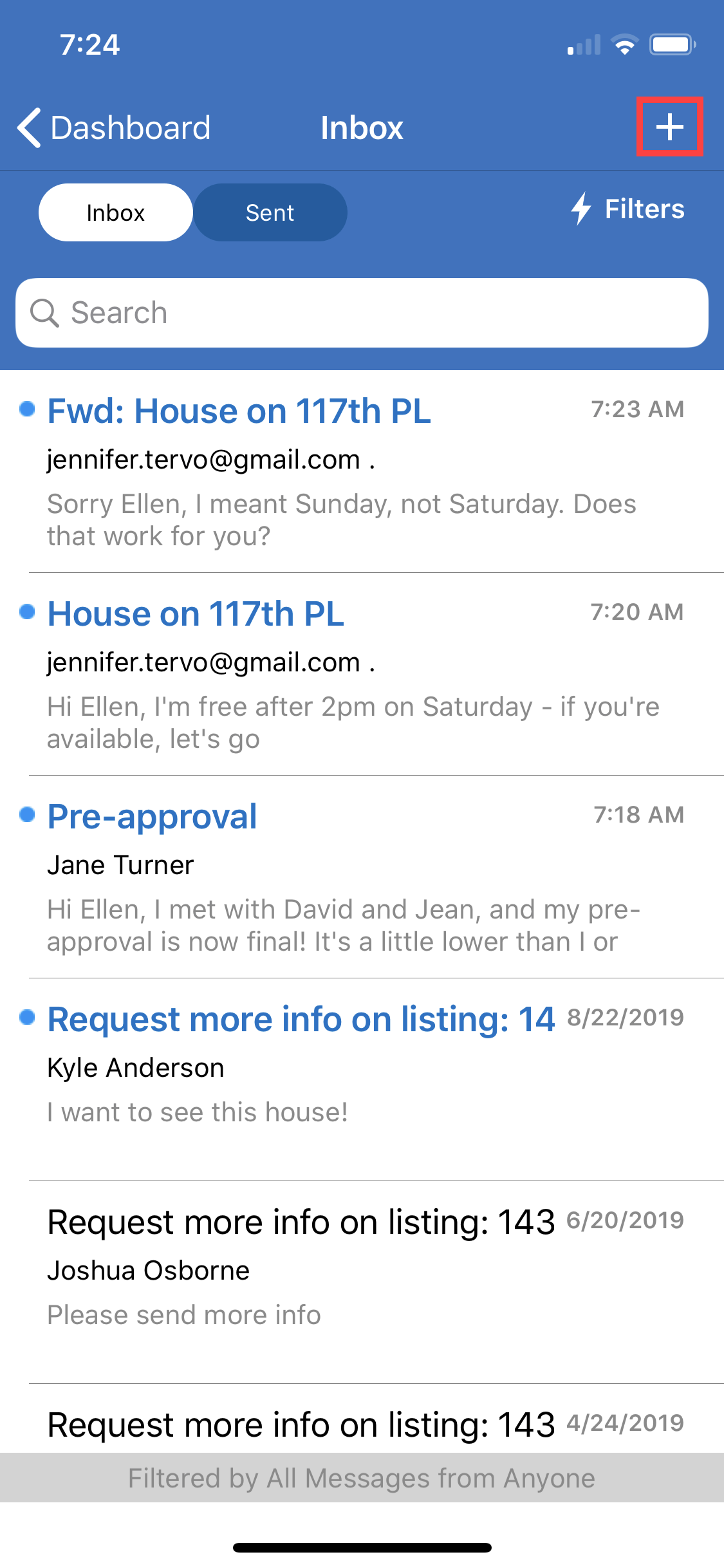
From a Contact: press the email icon.
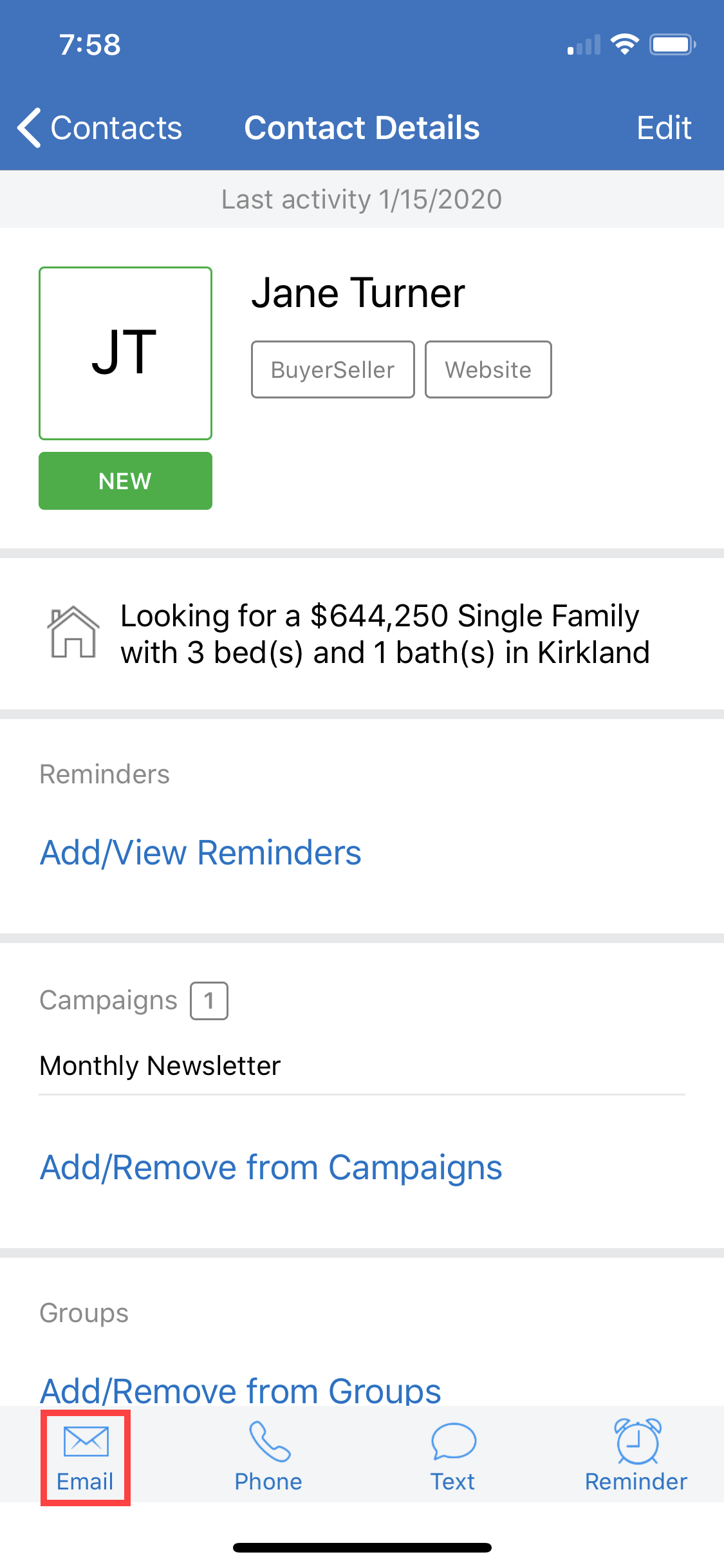
To add contacts to receive this email, tap the plus icon on the “TO” line.
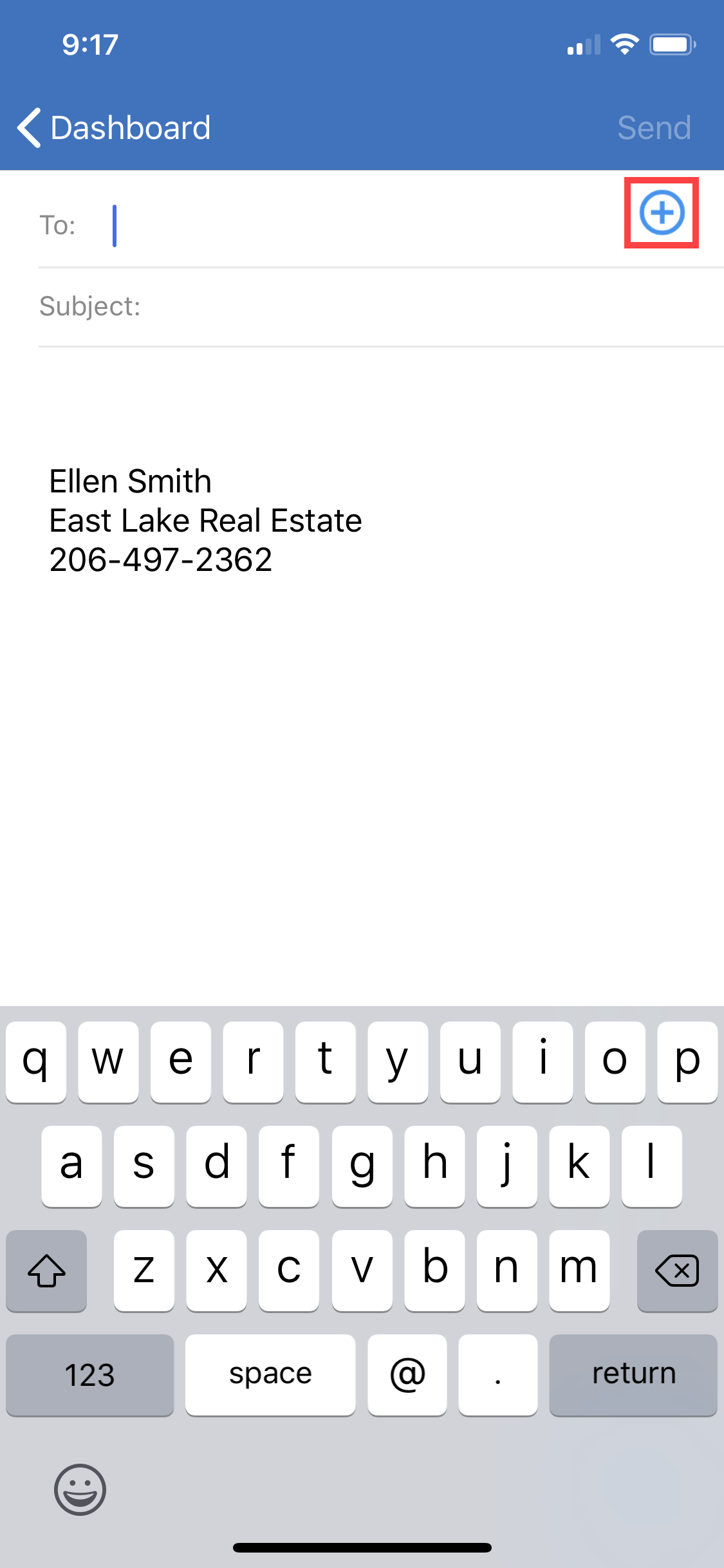
Add a subject line, and then either type the body of your email, or insert a Quick Text template by tapping the template icon.
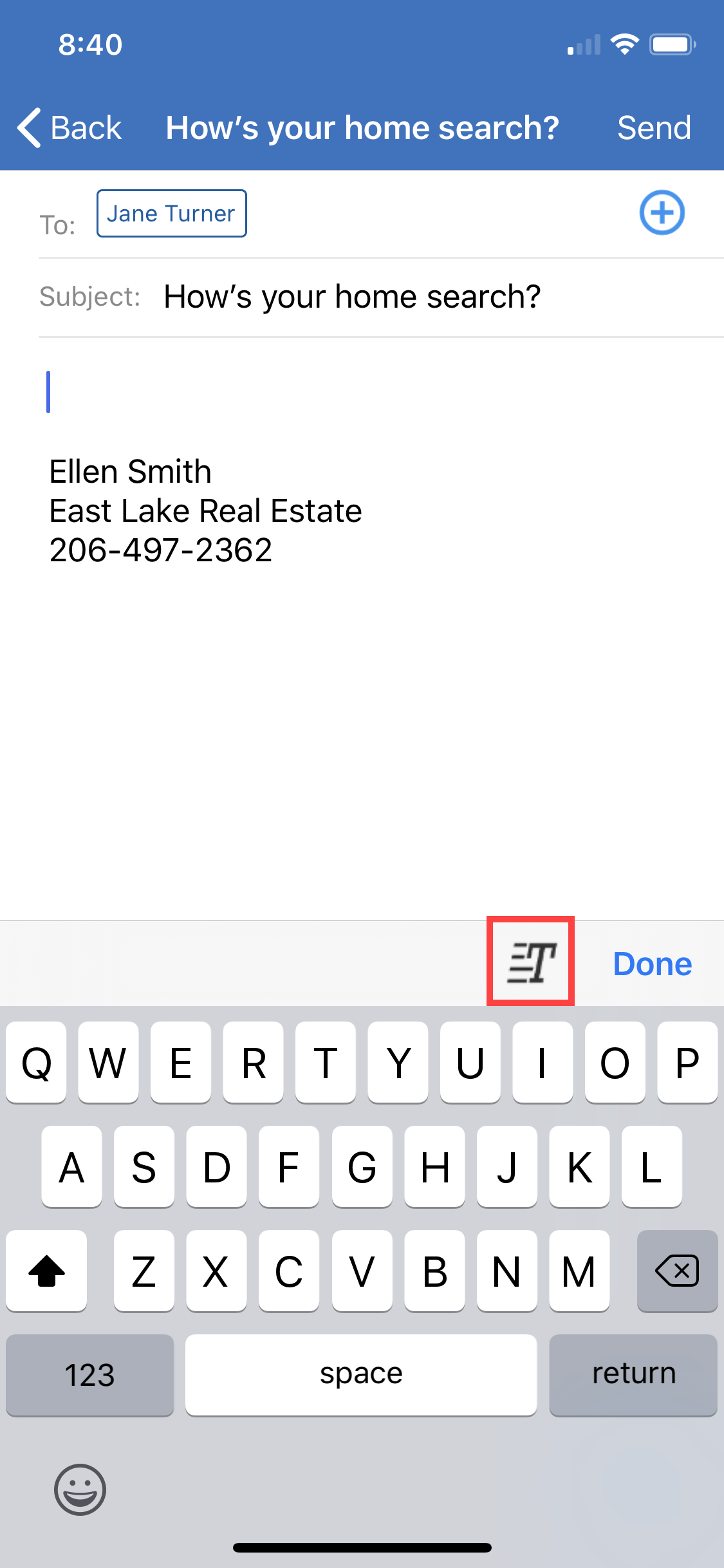
Note: You’ll need to create Quick Text templates in your system in order to use them in your mobile app.
You can also include attachments in your email by clicking the attachment icon. Or include Showcase Properties in your email by checking the box. (You can configure your Showcase Properties in the Market My Listings section of your system.)
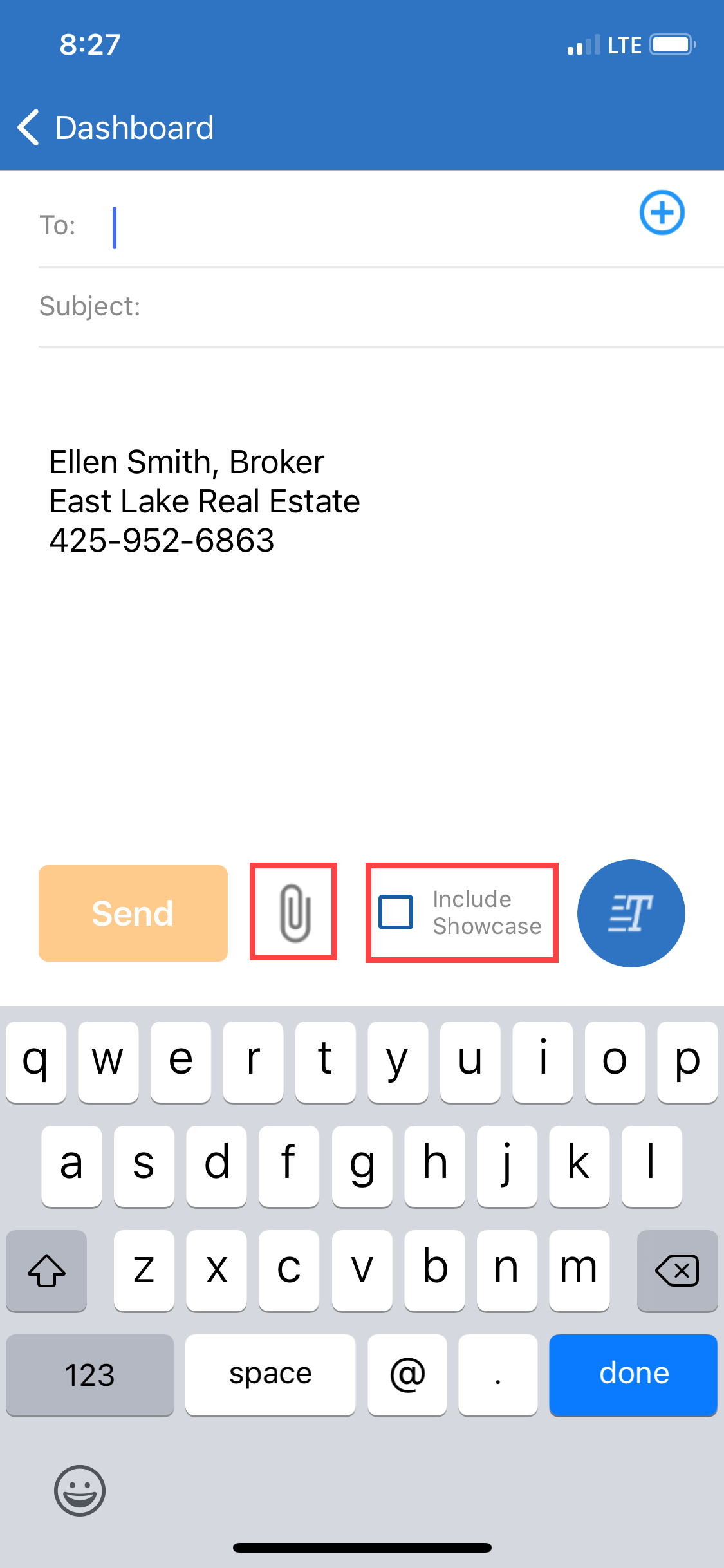
Once you’re finished, click Send.
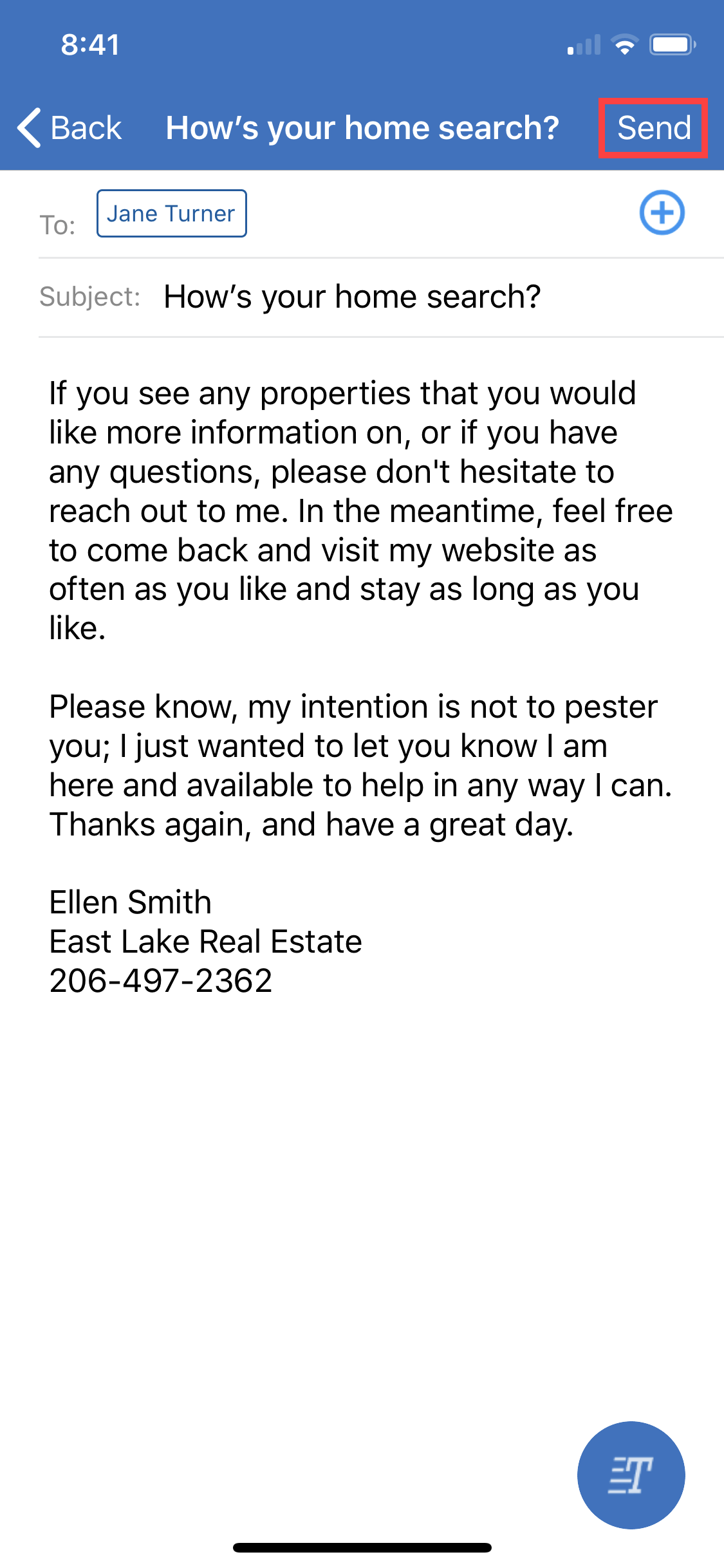
Note: Your email signature will automatically be added to emails sent from the mobile app. You can set up your mobile signature in the Admin settings.
Send a Text Message
To send a text message, tap the Text icon from the contact record.
![]()
Then you can enter your text message, or you can insert a Quick Text template to send a pre-built text message.
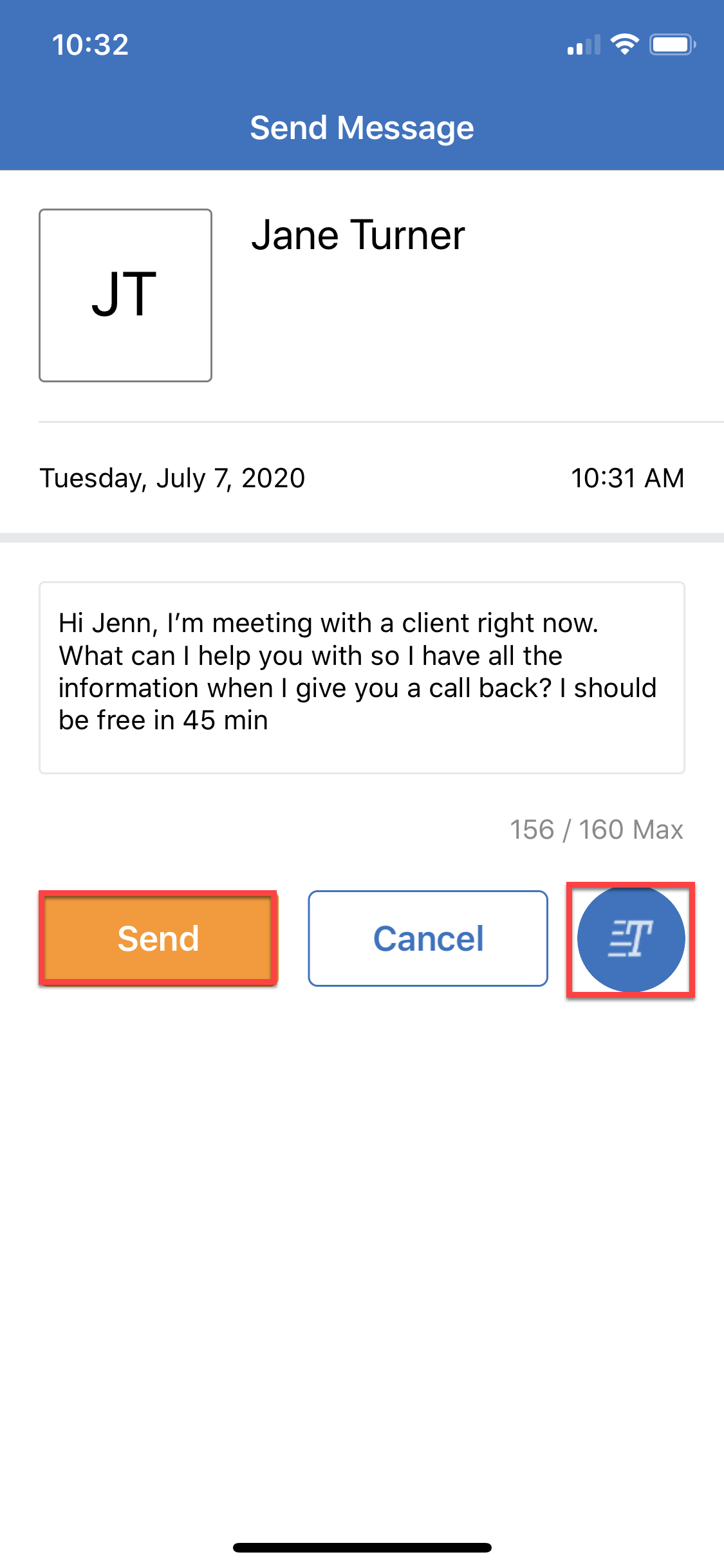
Note: You’ll need to create Quick Text templates in your system in order to use them in your mobile app.
Once tap the send button, you’ll be taken to your text messages to finish sending your message.
Note: Text messages have a 160 character limit.
 800.978.5174
800.978.5174