Market Leader Mobile Admin Settings
You can configure notifications and your mobile email signature in the your mobile admin settings.
From your main dashboard, click the hamburger icon in the top left. Then press Admin.
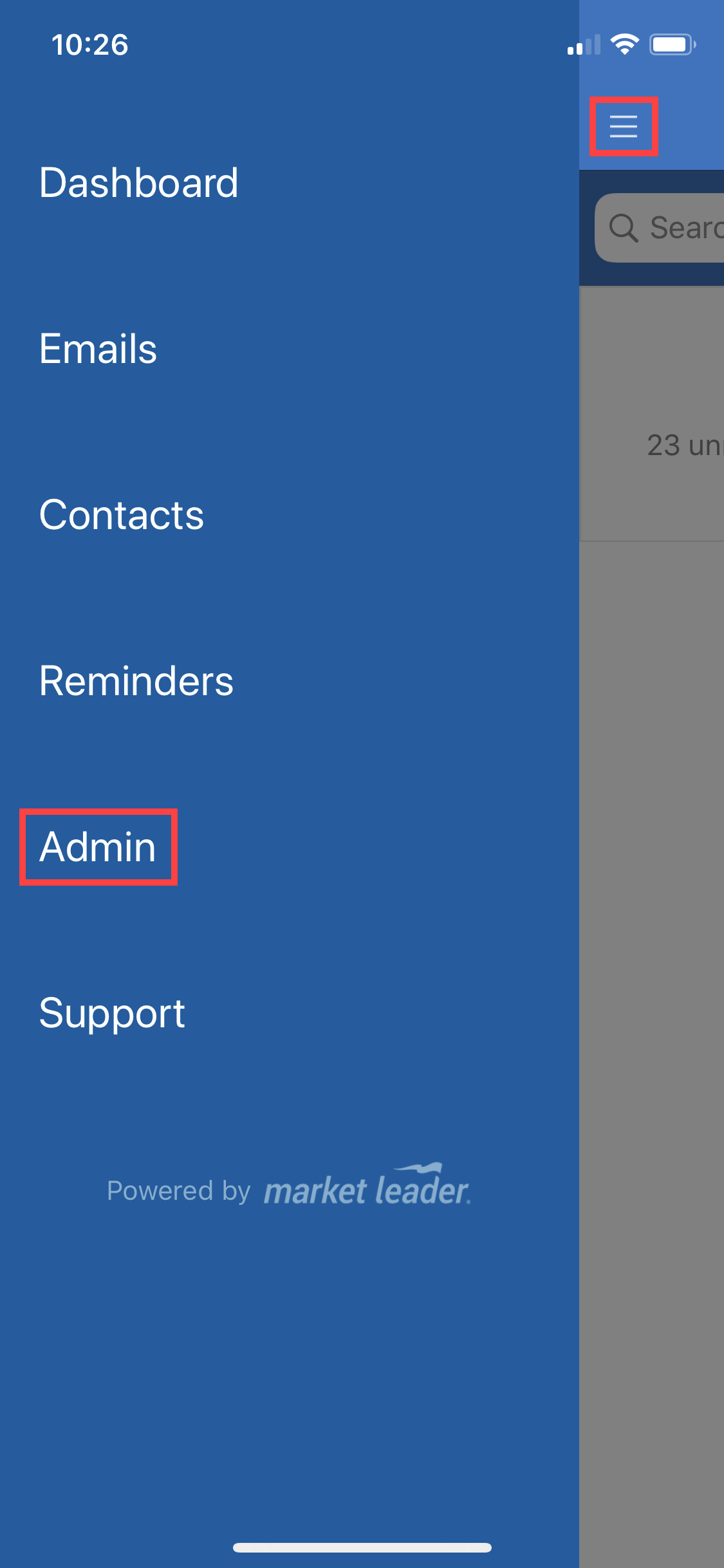
Notifications
To enable notifications, make sure the Allow Notifications toggle is set to ON. Then click Save.
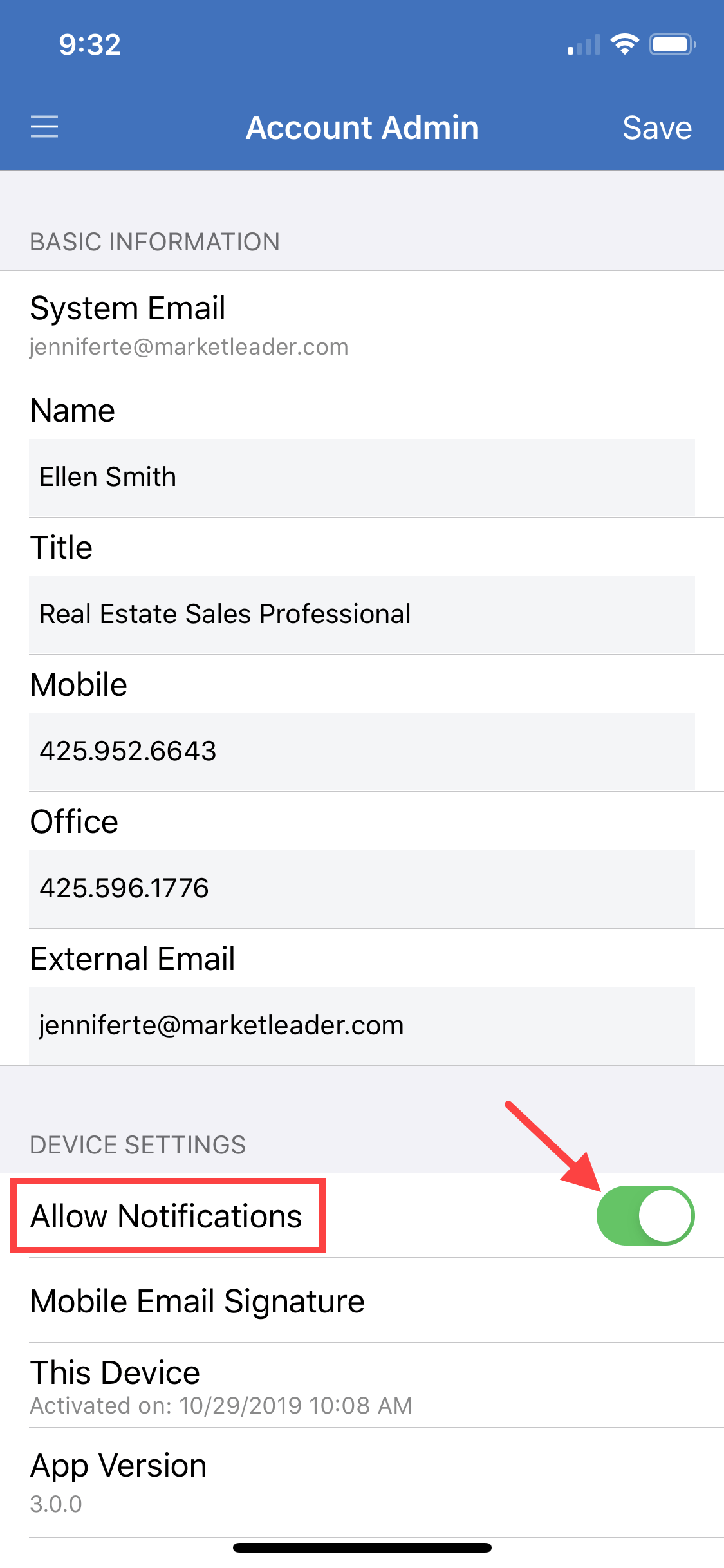
Note: If the on/off icon is green, notifications are set to on. If the icon is white, notifications are off.
You can also change your notification settings in your phone’s device settings.
Mobile Signature
To configure your mobile signature, press Mobile Email Signature.
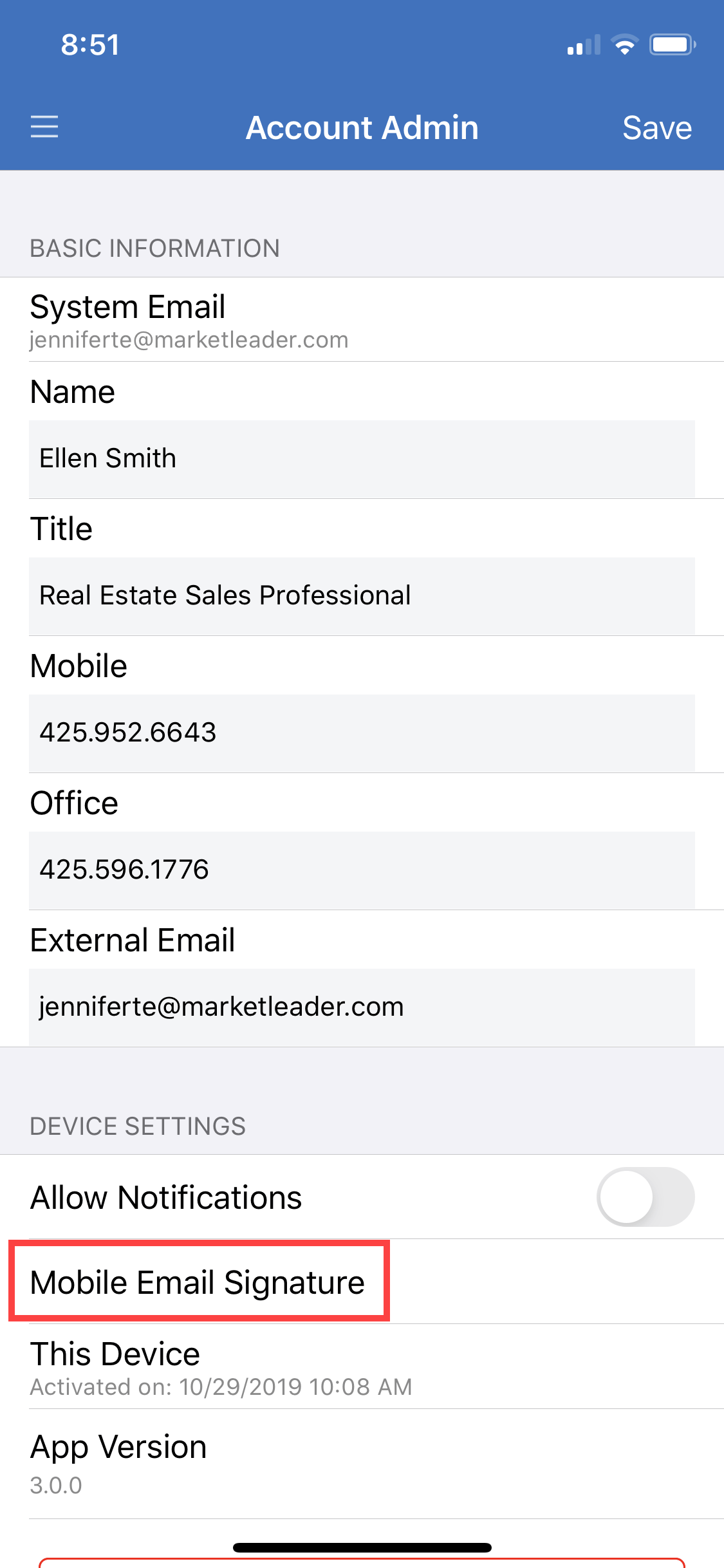
Turn the Mobile Email Signature toggle to ON, then add the text for your email signature.
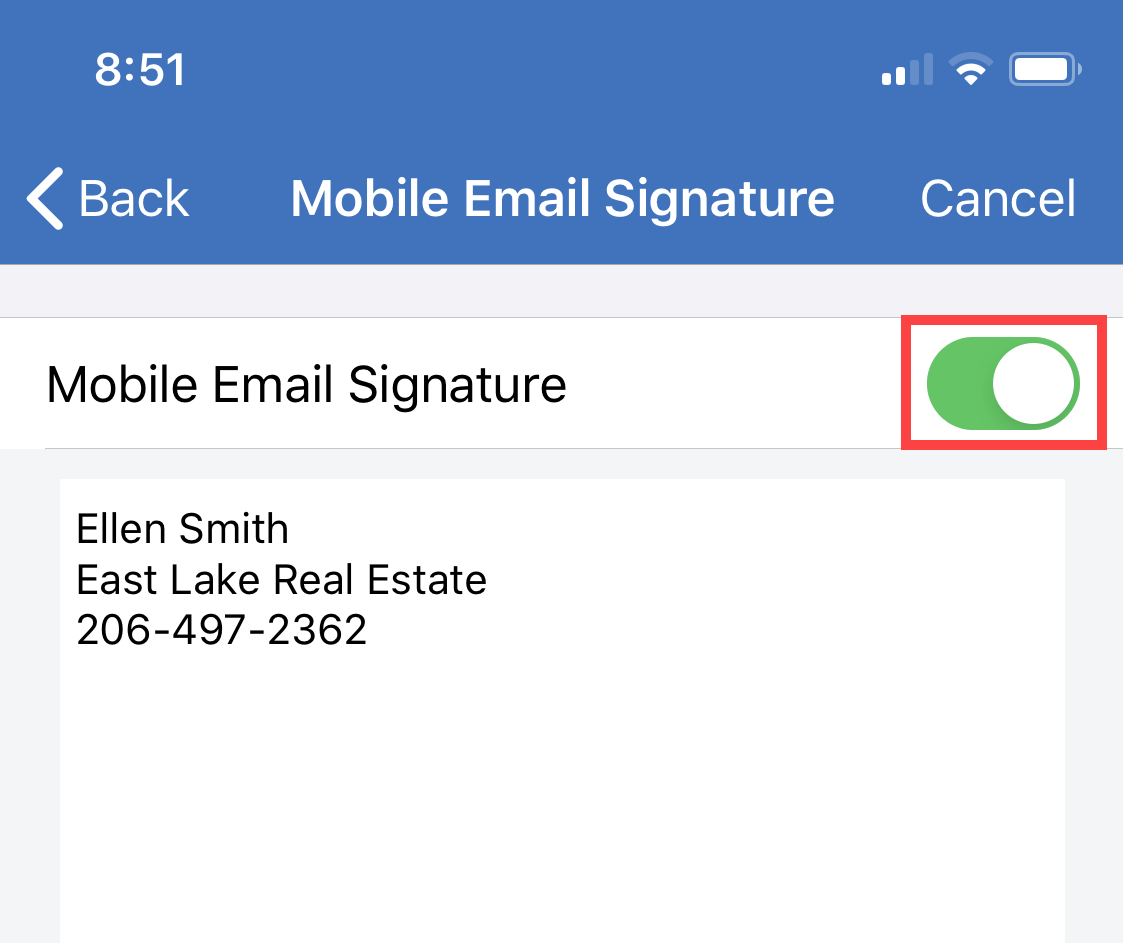
When you’re finished, click Done on your keyboard to save your changes. This signature will automatically be added to emails sent from your mobile app.
 800.978.5174
800.978.5174